
Note: This post is a sponsored collaboration with MOO.
MOO makes it easy for me to share what I do with my friends, colleagues, clients, and just about anyone else – including myself! Although I spend a lot of my days looking at my food through my camera lens or on my computer, there’s nothing like the pleasure of seeing the images I create in printed, tangible form.
I’ve actually been a longtime customer of MOO; I remember creating my first set of MiniCards many years back by using my Flickr account where I posted my dessert photos before I had my blog (wow, did I just totally date myself or what?) As an amateur baker and photographer just starting out, seeing images of my food printed in high resolution on my very own business cards suddenly made what I was doing so much more official and real. When I started going to blogging conferences or meeting new potential clients, it was exciting to have these distinctive little cards to hand out.

I haven’t had to order new cards from MOO in a few years, so I was very pleasantly surprised when I visited the site, to see how much they had expanded their product line and upgraded their design interface. Now you can essentially create your own completely customized products: you can upload your own layouts, logos, and graphics and place them on not just business cards but postcards, flyers, letterhead, even posters. If you’re not that creative (like me), there are dozens of templates that you can choose from and edit. The number of options is enough to satisfy everyone from the most exacting designer to someone who just wants to quickly create a professional-looking product. On a specific note, I also really like that now you can put an image next to your business info as well, either a logo or another photo.

One of the main features that attracted me to MOO was the ability to put your own images on your cards – and not just one image, but several. For creatives this is an amazing way to show off your portfolio; I can’t recall how many times I handed out cards to a group of people and they started comparing them once they realized each one had a different image on the back. This free feature, called Printfinity, is one of the best things about MOO and what keeps me returning to them. For all their products, every piece in the pack can have a different design or photo. You can pretty much make your own gallery with your MOO products; for a baker like me I can show off the range of what I can make, in a visually memorable way.
The website design wizard makes the process quick and easy too: you can easily choose to upload your fully custom design or fill out a template design. When it comes to the images, you can upload photos from your computer or from your Instagram, Facebook, Flickr, or Etsy accounts, so it’s super simple.

I don’t have any more of my original MiniCards (should have saved some!) but for fun here’s some of my older regular-size business cards from several years back compared to the my latest order of business cards. They look very similar but in person you can definitely see and feel the difference in upgrading to Super Business Cards. The cardstock is thicker, more luxurious feeling, and is satisfyingly substantial. I also love that you can have rounded corners on the cards too. MOO has steadily added more and more ways to jazz up your cards, from different card sizes to foil and gloss accents.
Thanks to MOO for the re-introduction to their amazing products. Now I’m fully restocked on business cards and I’m going to explore some of their other products like greeting cards for Christmas or stickers to personalize my camera equipment. If you’re interested as well, I’ve partnered with them to offer 15% off your order – just click this link. Thanks MOO for the chance to rediscover your services!
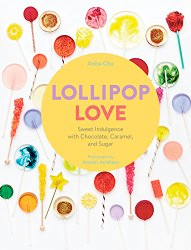
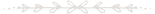
Leave a Reply